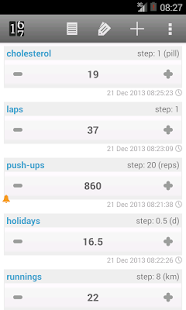Chroco 1.7.4
Free Version
Publisher Description
Count/track anything (holidays, people in a plane, bills, push-ups, sleep hours, sheep...) or get iterating numbers to put on documents (invoice for instance).
You can view the history of your actions and enrich it, to make a real daily log.
You can also set up goals.
Features: you can add as many counters as you want, lock counters, jump to new values, reset counters, filter per category, display logs, comment logs, delete logs, share counters values and logs via e-mail, export logs via CSV file, display full screen counters.
Click on a counter to edit it: you can rename it, adjust step, set category or unit, set trigger value, set reset value.
In full screen mode, you can use volume buttons to inc/dec, and shake to reset. If counter's unit is "minute", you can start a chronometer via menu to automatically increase/decrease counter.
You can also put different widgets in homescreen.
Chroco can be used as a tally counter.
External storage authorization is used for the CSV file creation on the SD card when you export logs.
About Chroco
Chroco is a free app for Android published in the System Maintenance list of apps, part of System Utilities.
The company that develops Chroco is bliss. The latest version released by its developer is 1.7.4. This app was rated by 2 users of our site and has an average rating of 3.0.
To install Chroco on your Android device, just click the green Continue To App button above to start the installation process. The app is listed on our website since 2015-10-19 and was downloaded 161 times. We have already checked if the download link is safe, however for your own protection we recommend that you scan the downloaded app with your antivirus. Your antivirus may detect the Chroco as malware as malware if the download link to com.chroco is broken.
How to install Chroco on your Android device:
- Click on the Continue To App button on our website. This will redirect you to Google Play.
- Once the Chroco is shown in the Google Play listing of your Android device, you can start its download and installation. Tap on the Install button located below the search bar and to the right of the app icon.
- A pop-up window with the permissions required by Chroco will be shown. Click on Accept to continue the process.
- Chroco will be downloaded onto your device, displaying a progress. Once the download completes, the installation will start and you'll get a notification after the installation is finished.